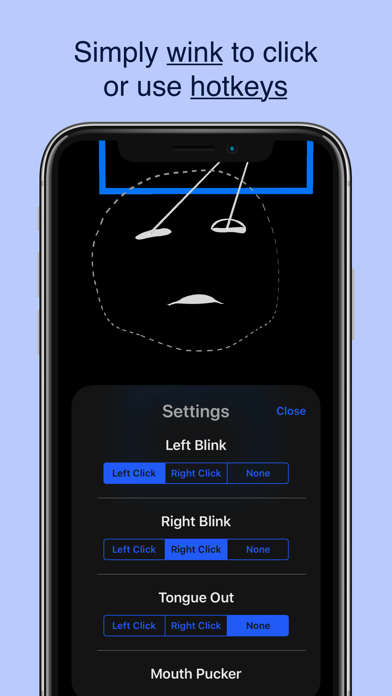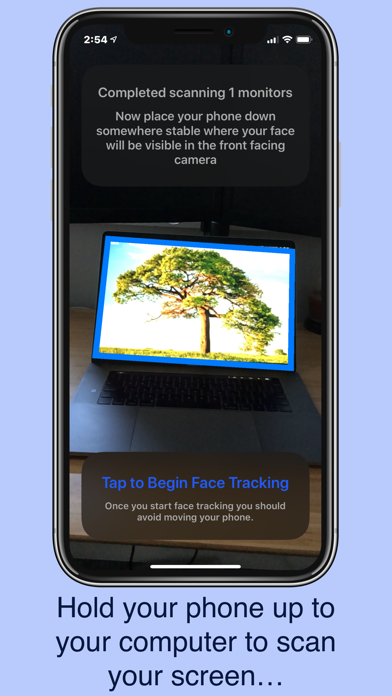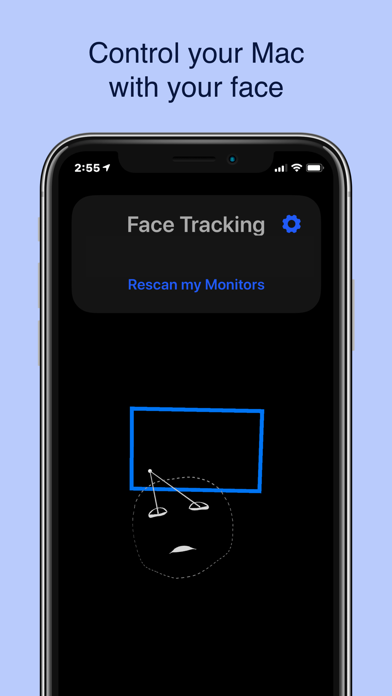
Control your Mac with your face. A mouse pointer (shaped like an eye ball) will track your gaze and your face movements. Then use natural face gestures such as winking, or opening your mouth to click on your Mac. Left Click, Right Click, Drag, whatever you want!
Dont want to take your hands off your keyboard? You can also use keyboard shortcuts to click your Face Mouse pointer.
With Face Mouse the Mac is more accessible for those who cannot or do not want to use a traditional mouse.
Connect the Face Mouse App to the Mac App wireless through WiFi or more quickly through a lighting cable.
Face Mouse supports multiple monitors and is able to tell which of up to 16 monitors you are looking at. OK, we only tested up to 3, but it should work up to 16 :-)
In App Purchase: Face Mouse is totally free to use. But you can support independent development and customize the settings with our "Unlock Settings" in app purchase.